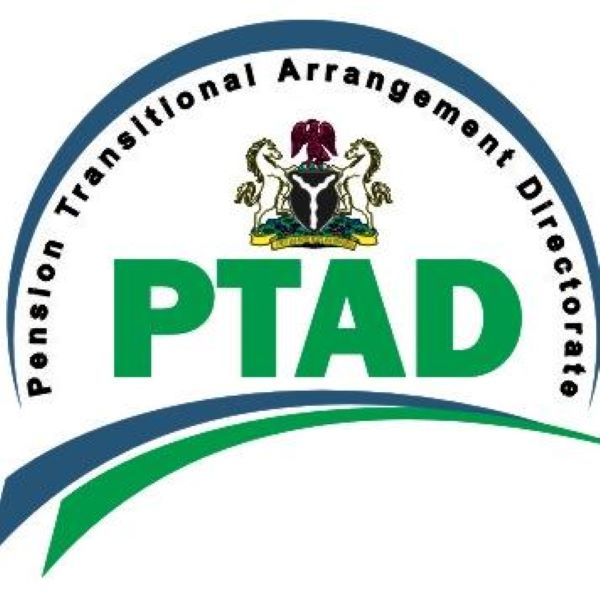
BRANDPOWER recalls that PTAD inaugurated the “I AM ALIVE” Confirmation Solution in October 2021.
It commenced the pilot phase with 50,000 pensioners randomly selected from the four operational departments in the Directorate.
STEPS FOR THE “I AM ALIVE” PILOT CONFIRMATION
FACIAL CONFIRMATION
- The Pensioner will log on to PTAD website: www.ptad.gov.ng using a smart phone/computer system, click on the “I AM ALIVE” icon at the top of the page and follow the instructions.
- Start the “I Am Alive” confirmation process following the 2 steps validation process:
i. Enter your pensioners number;
ii. Enter your Bank account number. - Take your photo (it will be validated with the existing picture in the PTAD database).
- Perform the aliveness check by moving your face to follow the moving object on the screen.
- When the aliveness check is completed, confirmation page will display “Successful”
- The pensioner will receive an SMS notification of the successful completion of the process.
FINGERPRINT CONFIRMATION
1. The pensioner will need to access a computer system with finger print device for finger print capturing.
2. Ensure that .NET Framework Runtime4.7.2 and .NET Desktop Runtime 5.0.7 are installed on the Computer.
3. Click here to download the I AM ALIVE SETUP Folder. Extract all files and install on your Computer One after the other .
4. After a successful installation of the ‘I AM ALIVE’ Confirmation desktop application, double click on the application icon on the desktop to launch the application.
5. Start the “I Am Alive” confirmation process following the 2 steps validation process:
i. Enter your pensioners number;
ii. Enter your Bank account number.
6. Do the finger print validation by placing any of your finger on the finger print device for capturing.
8. If the finger print is successfully captured, it will display a “Success” message box.
9. When the aliveness check is completed, the pensioner will receive an